Spread mental health awareness in style with this funny Free "UFO Going to Therapy" SVG Cut File!
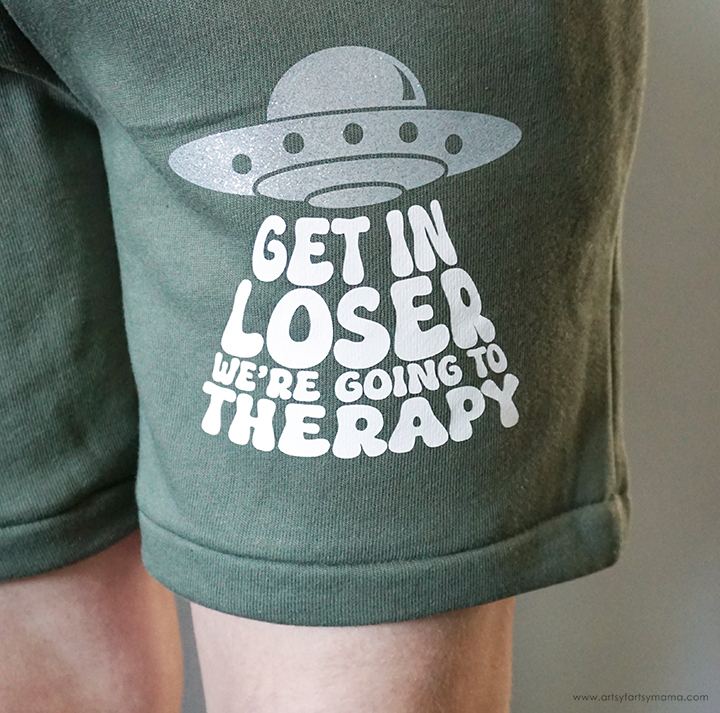
Talking about mental health awareness is so important. I personally struggle with anxiety and depression, which can make every day a struggle. Some of the ways I manage my mental health is through therapy, medication, crafting, and a whole lot of humor. For example, I put together this funny free "UFO Going to Therapy" SVG cut file that combines mental health awareness with a little bit of UFO and Mean Girls flair. I decided to put the design on a pair of shorts that I wear on walks so that I can boost my own serotonin while spreading some mental health awareness at the same time. I hope you like this cut file as much as I do, and I'd love to see it on your own projects made using your Cricut (or vinyl cutting machine) like shirts, home decor, and so much more!

To make your own "UFO Going to Therapy" shorts, you'll need these supplies:
- Blank T-Shirt or Fleece Shorts
- "UFO Going to Therapy" SVG cut file - PERSONAL USE ONLY
- Cricut Maker or Cricut Explore Air 2 machine
- HTV/Iron-On Vinyl OR Sparkle HTV/Iron-On Vinyl
- EasyPress 2
- EasyPress Mat
- Iron-On Protective Sheet
- Weeding Tools
Printables and cut files from Artsy-Fartsy Mama are for personal use only. You may use these files for personal projects, but you may not sell them. If you'd like to share this project digitally, share a link to this post/website only. Do not share a direct link to the file.
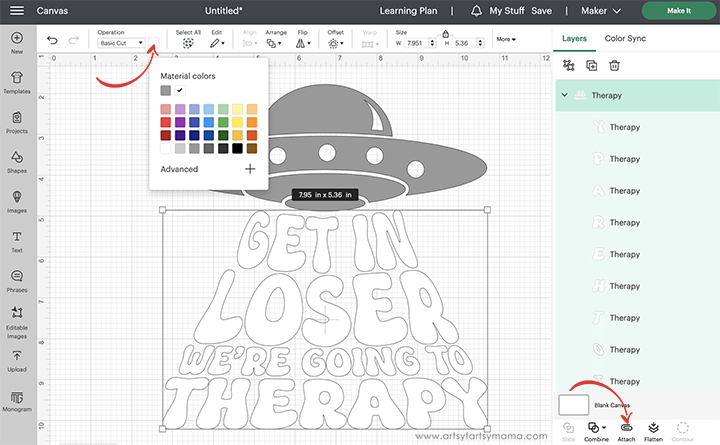
Upload the "UFO Going to Therapy" SVG cut file into Design Space and size the image to fit the leg of the shorts. Ungroup the design, and then select the parts of the design that will be the same color. While the parts are selected, click "Attach" and change colors as necessary. Get creative using your favorite colors, or add some sparkle with Sparkle HTV.
*Here's a great tutorial on how to upload your own images into Cricut Design Space.

For my design, I cut both white HTV and a sparkly silver HTV with my Cricut Maker machine. Place the vinyl face-down on the mat, and load it into the machine. Change the material settings to the type of vinyl you are cutting, and then click the "Go" button to cut the vinyl.
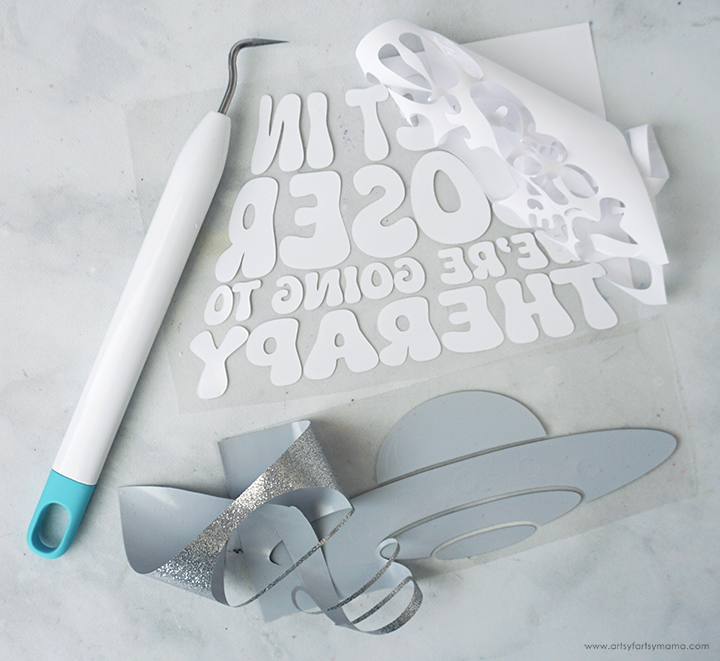


Adjust the heat and time settings on the EasyPress to match the HTV label. Once the light turns green and the machine beeps, it's ready to use! When the EasyPress is up to temperature, place the EasyPress Mat inside the leg of the fleece shorts. Set the EasyPress over the vinyl and press the green "C" button to start the timer. Hold firmly in place while the timer counts down.

Peel the carrier sheet away from the vinyl (refer to the label for warm or cold peel). If any vinyl hasn't stuck to the fabric, lay the carrier sheet back down and press it again.
For the UFO, I wanted to use something a little more exciting. This sparkly silver HTV is just what I was looking for!
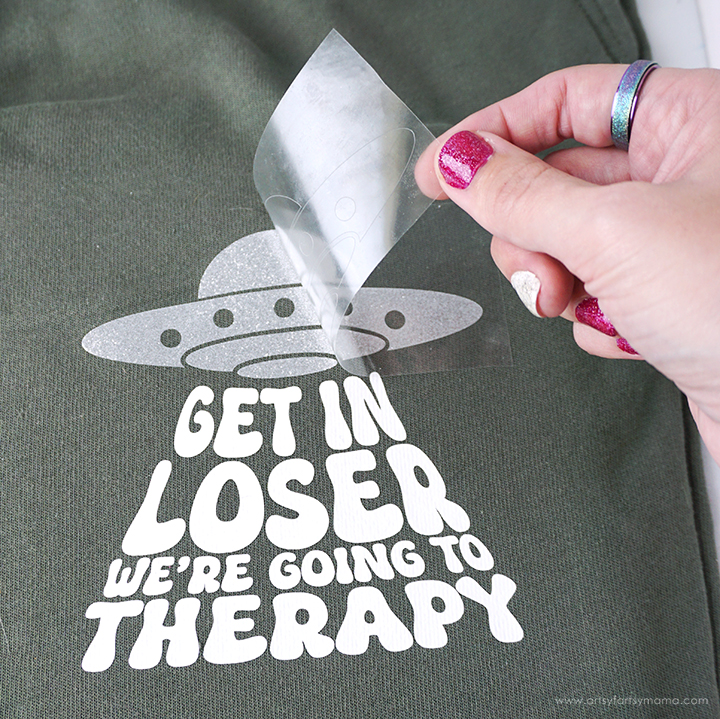
To protect the previous layers of HTV, I always like to place a protective sheet over the vinyl before pressing. Set the EasyPress over the design and hold firmly in place while the timer counts down.

The cut file comes with multiple file types, so you can cut the design with any electronic cutting machine. I hope you enjoy using this cut file, and I would absolutely LOVE to see your creations!! Tag me on Instagram and Facebook, and leave a comment/photo on the project pin on Pinterest! #AFMCrafts
Don't forget to Pin, Like, and Share!











