
Hooray!! It's a BONUS Totally Free SVG day! This collection is all about celebrating the 100th day of school - which means there's only 80 days left of the school year (I know both kids and teachers are counting)! These cut files are perfect for shirts that both students and teachers can wear on the big day, and they are easy to use with your Cricut or vinyl cutting machine.

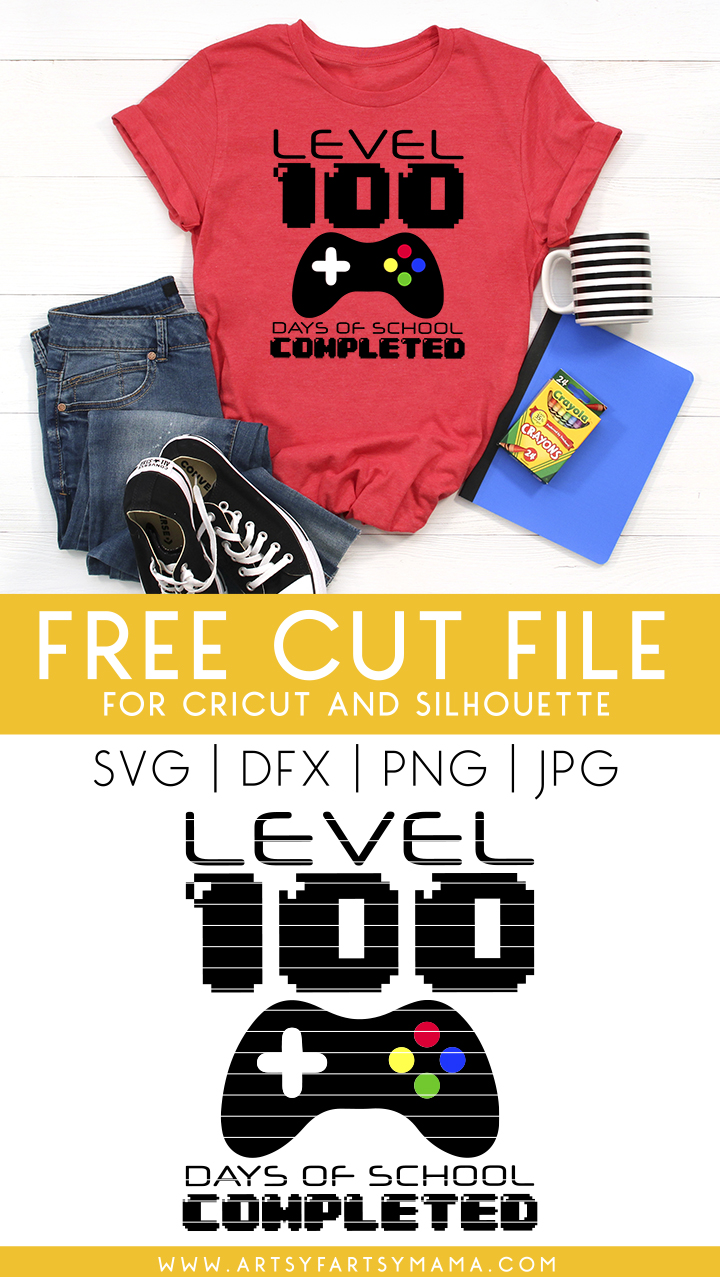
Download Free Level 100 Days of School Cut File
To successfully create DIY tees and fabric projects, I recommend these supplies:
These are some of the must-haves I recommend for creating your own signs, ornaments, mugs, and other home decor projects:

Download each of the cut files by clicking through the links below, and then use your Cricut or other cutting machine to make your own custom creations.
1. 80 Days Until Summer Vacation - Pineapple Paper Co.
2. 100 Days of Chugging Along - Hey Let's Make Stuff
3. Level 100 Completed - Artsy-Fartsy Mama (You are here)
4. 100 Days Smarter - 30 Minute Crafts
5. 100 Happy Faces - 100 Directions
6. 100 Days Brighter - Happiness is Homemade
7. 100 Days Y'all - Everyday Party Magazine
8. 100 Stellar Days of School - Crafting in the Rain
9. 100 Days of Happy - Hello Creative Family
10. 100 Days Sharper - The Country Chic Cottage
11. 100 Days of Countless Coffees - Mad in Crafts
12. 100 Days Smarter - See Lindsay
13. 100 Days Smarter - That's What Che Said
14. 100 Days More Colorful - Pattern Revolution
15. I Blasted Through 100 Days - Happy Go Lucky











I cannot get the level 100 to reduce one I have it loaded one my cricut. When I do try to reduce it it cuts off part of the pattern. It seems the left side is too large. I was hoping to get this made for tomorrow. Any help would be appreciated.
ReplyDeleteHi Loretta! So sorry about that. The issue has been fixed, but you'll need to re-download the file. Thank you for letting me know!
DeleteI'm having the same issue with the Level 100 (which is super cute btw). It seems the image is 7"x23"... Any help is appreciated!!
ReplyDeleteSo sorry about that! The issue has been fixed, but you'll need to re-download the file. Thank you for letting me know!
DeleteHello. Is there a way I can use this on my cricut and change the colors like the picture advertised. for The Level 100 days of school completed
ReplyDeleteHi KCharles! Absolutely! Once the design has been uploaded, you can change the design to cut in any colors that you'd like.
DeleteI'm using cricut design space and it is not giving me the option to ungroup the files so I can change the colors in the remote.
ReplyDelete