**I am SO sorry, but I didn't realize Cricut removed Simplicity patterns from their library until now! This pattern directly from Simplicity is similar to what I used. I plan to make some new printable patterns similar to this project that you will be able to be cut with the Cricut Maker.
Make your 18" dolls some new pajamas using the Cricut Maker and the new EasyPress Mini!

Making clothes for 18" dolls is so much fun! Kind of addicting, actually. Now that I use my Cricut Maker to make doll clothes, I save so much time and trouble since the machine does the hard part for me! My daughter's doll was needing some new pajamas, so I decided to whip up a pair using my Cricut Maker and the brand new EasyPress Mini
To make your own set of these 18" doll pajamas, you will need these supplies:
- Cricut Maker machine
- Doll Pants Pattern
- Doll Top Pattern
- "Let Me Sleep" cut file
- Fabric (3 coordinating patterns)
- Cricut Rotary Blade
- Cricut Washable Fabric Pen
- FabricGrip Mat (pink)
- Cricut EasyPress Mini
- 8"x10" Cricut EasyPress Mat
- Glitter Iron-On Vinyl
- Weeding Tools
- Sewing Machine, etc

The new Cricut EasyPress Mini is the newest addition to the Cricut EasyPress family. The EasyPress Mini has the same even heat plate and easy-to-use heat settings for effortless heat transfers as the Cricut EasyPress 2, but just in a smaller size! It is perfect for for unusual projects like shoes, hats, and stuffed animals, and is especially great for sewing projects like this one.
Low: lightweight, delicate, synthetic, or heat-sensitive fabrics; also great for more delicate heat-transfer vinyl, such as Foil Iron-On
Medium: most fabrics and heat-transfer vinyl
High: for Infusible Ink projects and blanks
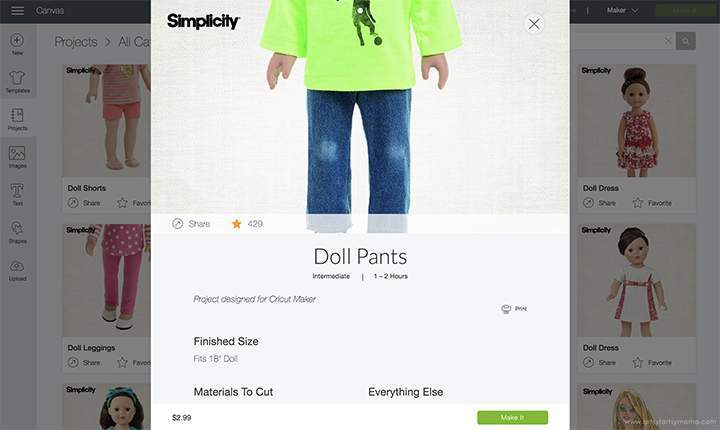
Start by opening the Doll Pants pattern in Design Space. These patterns are made specifically to work with the Maker, so you cannot customize them. Be sure to print out the pattern instructions that are found at the bottom of the project details page. Click the green "Make It" button to purchase the pattern* and get started on the project.
*Just like other Design Space images, you can use this pattern all you want once it's been purchased.
*Just like other Design Space images, you can use this pattern all you want once it's been purchased.

Lay the fabric face-down on the FabricGrip (pink) mat, and use a brayer to press it down well. Place the rotary blade and the washable fabric pen into the A and B slots in the Maker to cut and mark the fabric all at once. Be sure to select the cotton fabric option in the material settings, load the mat into the machine, and then press the Cricut icon to cut the pants pattern out.

Sew the pants together using the pattern instructions. Heat the EasyPress Mini up (it only takes about a minute) and use it to press your seams. I found it quite convenient to keep the EasyPress Mini and the EasyPress Mat right next to my sewing machine to press things as I went without the hassle of setting up my whole ironing system. Once the pants are done, set them aside to start on the shirt!
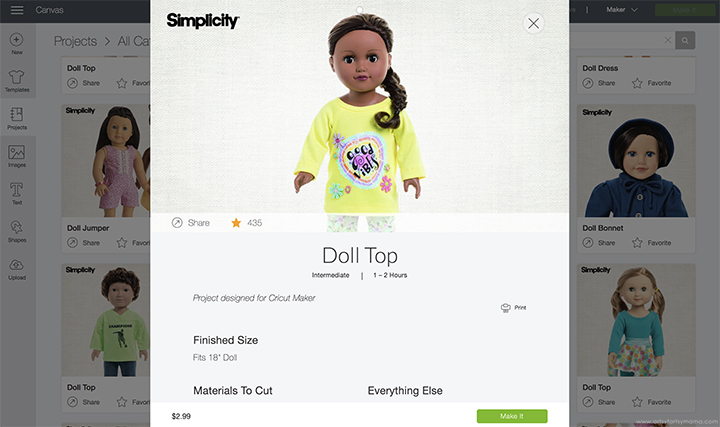
Open the Doll Top (long sleeve) pattern in Design Space. Again, be sure to print out the pattern instructions that are found at the bottom of the project details page. Click the green "Make It" button to purchase the pattern* and get started on the project.
*Just like other Design Space images, you can use this pattern all you want once it's been purchased.
*Just like other Design Space images, you can use this pattern all you want once it's been purchased.
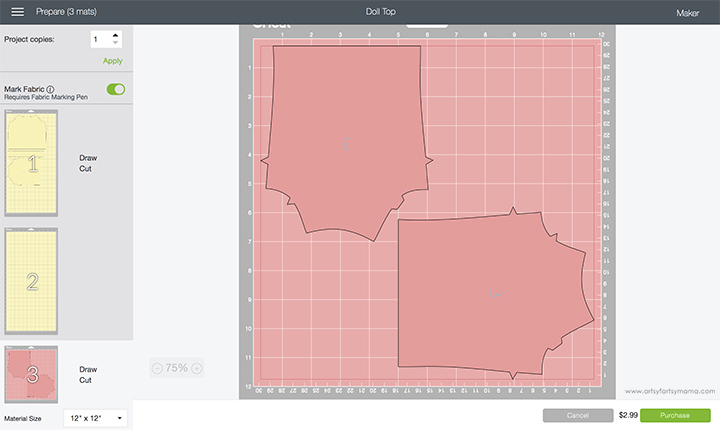
I wanted to use a different fabric for the sleeves on the shirt. This is easily done in the mat preview page. When you click on the sleeve pieces (they have a 3 on them), click on the circle with the three dots in the upper left corner of the image to bring up a drop-down menu. Select "move to another mat" and then choose a "new" mat to move it to. This way, your sleeves will be together on a separate mat to make it easy to switch to a new fabric!
**I recommend using a solid color of fabric for the front and back pieces of the shirt, and a coordinating pattern for the sleeves.

Follow the pattern instructions to sew the shirt together. Be sure to use the EasyPress Mini to press the fabric as you go!

Once the top and pants are completely sewn, rinse the fabric in cold water to wash away the fabric pen markings. Hang the clothes up to dry, or put them in the dryer with a towel to dry them faster. Press the clothes again with the EasyPress Mini to remove any wrinkles.
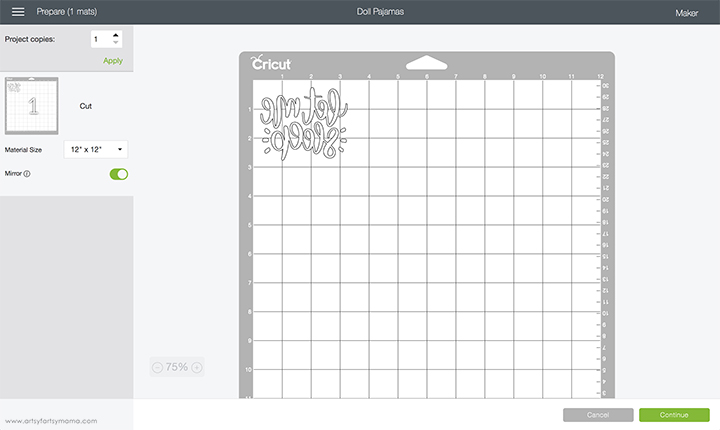
I wanted to customize the pajama top, and what better way to do that than with HTV (iron-on vinyl)?! This "Let Me Sleep" image in Design Space was perfect, so I sized it to fit perfectly to the top. Make sure to mirror the image before cutting the iron-on vinyl! Otherwise, the design will be backwards when you put it on the shirt. To do this, select the mat thumbnail in Design Space before cutting, and click the "Mirror" toggle to reverse the image.

Place the vinyl face-down on the mat and load it into the machine. Change the material settings to the type of vinyl you are cutting, and then click the "Go" button to cut the vinyl.
"Weed" the excess vinyl by removing all of the parts that don't belong in the design. I usually peel away the outer edges starting at the corner and working my way around the design. Then I use weeding tools to remove the smaller pieces of the design.

Each kind of HTV has a different heat and time setting, so be sure to check the recommended EasyPress settings before getting started. Adjust the setting on the EasyPress Mini to your shirt and vinyl specifications. Once the light turns green and the machine beeps, it's ready to use.
When the EasyPress is up to temperature, place your shirt on the EasyPress Mat and preheat the area for 5 seconds. Lay the HTV down on the shirt, with the clear carrier sheet facing up. Set the EasyPress Mini over the vinyl and use a separate timer to keep track of the countdown. Turn the shirt over and press again for 15 seconds. Peel off the carrier sheet while the vinyl is still warm.

Aren't these pajamas the cutest? They fit my daughter's doll perfectly, and I love the coordinating fabrics! You can make so many pajama variations just by using different fabrics and vinyl designs - which I'm probably going to do because these are so simple and fun to make when the Cricut does all of the work!!
Don't forget to Pin, Like, and Share!












I could not find these patterns anywhere in design space
ReplyDelete