
We've made it our goal to read through Rick Riordan's Percy Jackson and the Olympians series this summer. We've been tracking our progress using our Percy Jackson bookmarks and just started the fifth and final book in the series, The Last Olympian. It's a little bittersweet finishing the series, but it was wonderful to spend some quality time together reading good books filled with entertaining Greek mythology adventures. To celebrate completing our goal, I designed this "Demigod in Training" shirt with a FREE cut file to share with all of you!

My daughter has absolutely loved this series, and often pretends to be one of the many demigods attending Camp Half-Blood. When I made her this shirt that says "Demigod in Training", she was so excited and always wears it with her Percy Jackson Camp Half-Blood Necklace. She's been getting so many compliments from fellow Percy Jackson fans when we're out in public.
To make shirts for your own "Demigods in Training", you'll need:
- Blank T-Shirt
- Percy Jackson Demigod Cut File (personal use only)
- Cricut Maker or Cricut Explore Air 2 machine
- HTV - red, green, light green
- Glitter HTV - black
- EasyPress 2
- EasyPress Mat
- Iron-On Protective Sheet
- Weeding Tools

Upload the Percy Jackson Demigod cut file into Design Space and resize the image to fit your shirt. When cutting your HTV, make sure to mirror your image! If you don't, your design will be backwards when you put it on your shirt. To do this, click on the mat thumbnail before cutting, and click the "Mirror" toggle to reverse the image.
*Here's a great tutorial on how to upload your own images into Cricut Design Space.
Place the vinyl face-down on the mat, and load it into the machine. Change the material settings to the type of vinyl you are cutting, and then click the "Go" button to cut the vinyl.

"Weed" away the excess vinyl by removing all of the parts that don't belong in the design. I usually start peeling away the outer edges first, starting at the corner and working my way around the design. Then I use weeding tools to easily remove smaller pieces of the design, like the insides of letters.

Plug in the EasyPress 2 and power it on. Each kind of HTV has a different heat and time setting, so be sure to check the recommended EasyPress settings before getting started. Adjust the heat and time setting to your shirt and vinyl specifications. Once the light turns green and the machine beeps, it's ready to use.
When the EasyPress is up to temperature, place your shirt on the EasyPress Mat and preheat the area for 5-10 seconds. Lay the HTV down on the shirt, with the clear carrier sheet facing up. Set the EasyPress over the vinyl and press the green "C" button. Hold firmly in place while the timer counts down. Turn the shirt over and press the EasyPress firmly again for 15 seconds.
Peel off the carrier sheet while the vinyl is still warm. If you are layering vinyl, repeat the process for each of the different colors of vinyl, but be sure to protect the vinyl that is already on the shirt with an Iron-On Protective Sheet.

Carefully peel the carrier sheet off of the vinyl. Depending on the kind of vinyl you use, may have to wait until it is completely cooled. If you come across any vinyl that isn't stuck onto the shirt in some areas, lay the carrier sheet back down and press the shirt again.

This is a shirt that will definitely get people talking, especially from fellow Percy Jackson fans! The cut file comes with multiple file types, so you can actually cut the design with any vinyl cutting machine. All I ask is that the file is for personal use only. I hope you enjoy using this cut file, and I would absolutely LOVE to see your creations!!
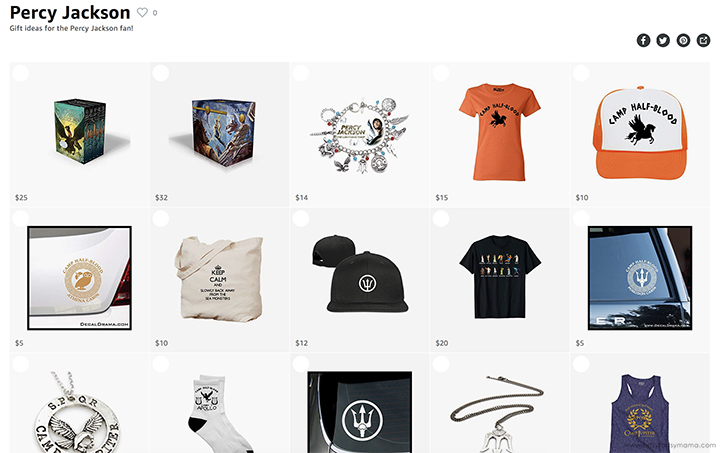
If you're looking for some accessories to pair with your new shirt, or need some gift ideas for the Percy Jackson fan in your life, be sure to check out my Percy Jackson Gift List. It's packed with all kinds of jewelry, clothing, and of course, books relating to Percy Jackson and Greek mythology!
It's not too late to join the Percy Jackson Reading Challenge! Head to your local library or ReadRiordan.com to get started on the Percy Jackson & the Olympians series and have your very own adventure this summer! Be sure to check out my other Percy Jackson-themed activities:
Percy Jackson Reading Challenge Bookmarks
Percy Jackson Camp Half-Blood Necklace













That is awesome! My boys are huge Percy Jackson fans. Pinned.
ReplyDeleteThank you so much this image is perfect for the shirt I"m making for my nieces birthday!
ReplyDeleteI love this! Can you tell me the name or product/style number of the vinyl print you used or provide a link to it (assuming it is still in production)? I was unable to find it on the site you provided. Thanks!
ReplyDeleteThis is phenomenal! I am new to the cricut world--always late to the party--story of my life. Is there an easy way to replace the trident with the Pegasus? I want to make it for my daughter and while I know she will absolutely love this I can hear her already schooling me on the meaning of the Pegasus and the trident its self. I love her to death but I don't need that negativity in my life lol. Thank you for all that you do and offer for free! I don't mind purchasing if you would make it a Pegasus or if you wanted to send me a quick way maybe on how? I'm trying to learn all the things and I do appreciate you!
ReplyDelete