Share your love of "Seagulls! (Stop It Now)" with this Yoda Seagulls Shirt + Free Cut File!

Needless to say, we are obsessed with "Seagulls! (Stop It Now)", from Bad Lip Reading. It's from a lip-read segment from Empire Strikes Back paired with a catchy tune that gets stuck in your head for days on end. Now, I'm not complaining - it's one of my all-time favorites. So much so, that I decided to share this comedy gold with the world by making this Yoda Seagulls Shirt with a Free Cut File for you to make your own!
If you haven't heard the song, "Seagulls! (Stop It Now)", from Bad Lip Reading, then this shirt is going to make no sense at all. Whether or not you have ever heard it, take a minute to watch the video below. And then watch it again...because it's hilarious!!
To make your own Yoda Seagulls shirt, you'll need these supplies:
- Blank T-Shirt
- Yoda Seagulls Cut File (personal use only)
- Cricut Maker or Explore Air 2 machine
- Cricut Maker or Cricut Explore Air 2 machine
- HTV or Glitter HTV
- EasyPress 2
- EasyPress Mat
- Iron-On Protective Sheet
- Weeding Tools
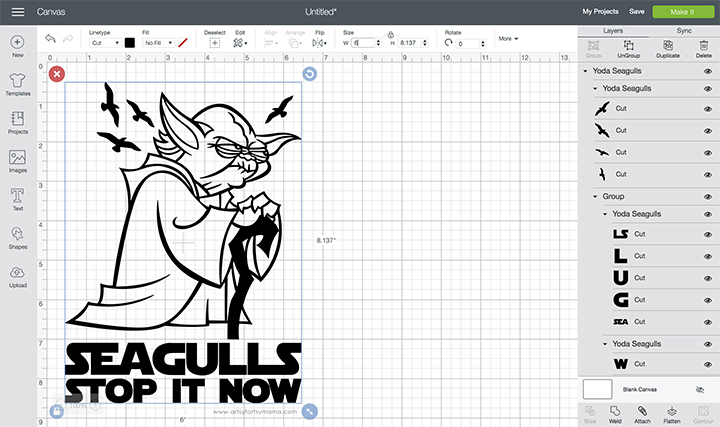
Upload the "Yoda Seagulls" cut file into Design Space and size the image to fit your shirt. Make sure to mirror your image before cutting the iron-on vinyl! Otherwise, your design will be backwards when you put it on the shirt. To do this, select a mat thumbnail in Design Space before cutting, and click the "Mirror" toggle to reverse the image.
*Here's a great tutorial on how to upload your own images into Cricut Design Space.
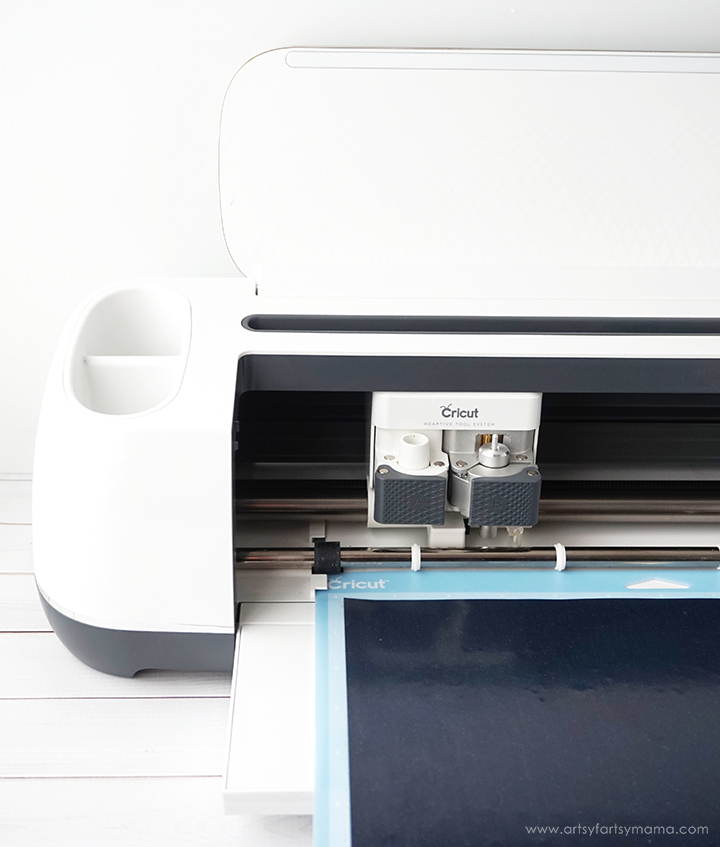
Place the vinyl face-down on the mat, and load it into the machine. Change the material settings to the type of vinyl you are cutting, and then click the "Go" button to cut the vinyl.
"Weed" the excess vinyl by removing all of the parts that don't belong in the design. I usually peel away the outer edges starting at the corner and working my way around the design. Then I use weeding tools to remove the smaller pieces of the design.

Plug in the EasyPress 2 and power it on. Each kind of HTV has a different heat and time setting, so be sure to check the recommended EasyPress settings before getting started. Adjust the heat and time setting to your shirt and vinyl specifications. Once the light turns green and the machine beeps, it's ready to use.
When the EasyPress is up to temperature, place your shirt on the EasyPress Mat and preheat the area for 5-10 seconds. Lay the HTV down on the shirt, with the clear carrier sheet facing up. Set the EasyPress over the vinyl and press the green "C" button. Hold firmly in place while the timer counts down. Turn the shirt over and press the EasyPress firmly again for 15 seconds.
Peel off the carrier sheet while the vinyl is still warm. If you are layering vinyl, repeat the process for each of the different colors of vinyl, but be sure to protect the vinyl that is already on the shirt with an Iron-On Protective Sheet.

This is a shirt that will definitely get people talking, especially from fellow "Seagulls" fans! The cut file comes with multiple file types, so you can actually cut the design with any vinyl cutting machine. All I ask is that you use the file for personal use only. I hope you enjoy using this cut file, and I would absolutely LOVE to see your creations!!
Don't forget to Pin, Like, and Share!
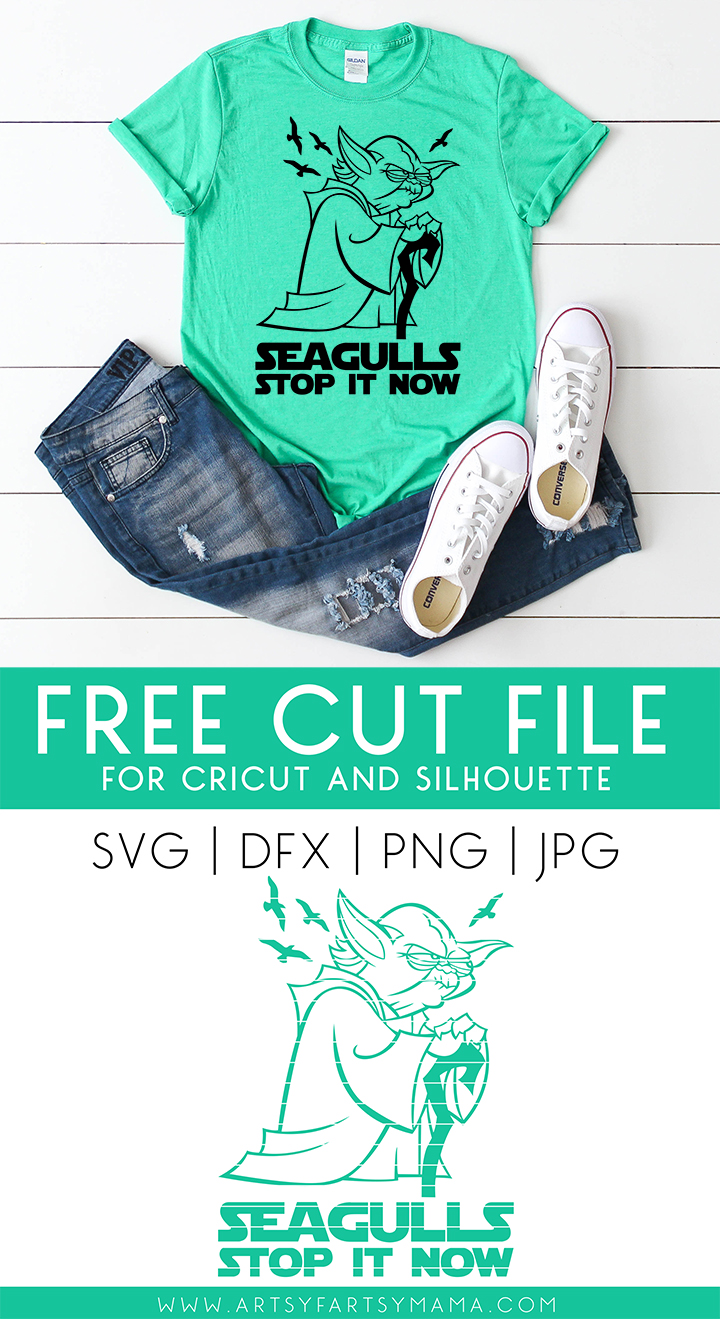











Awesome...thank you so much! B>
ReplyDeletethank you so much!! my dad's going to love this on a shirt for Christmas!
ReplyDeleteI just ran across this through Pinterest. Thank you it is great.
ReplyDeleteHow do I download the file?
ReplyDeleteThank you so much for this file! My kids recently discovered this and they are obsessed with it. They watch it everyday. They were so excited when I told them I could make them a Yoda seagulls shirt.
ReplyDelete