These star-spangled 4th of July Favor Boxes are sure to add some sparkle to your patriotic festivities!

Every 4th of July, we enjoy getting together with family for a barbecue and then watching a spectacular fireworks show with the entire neighborhood. It is always so much fun, and we have made so many special memories from these patriotic parties. This year, I wanted to make something special for all of the party guests to enjoy throughout the evening. These 4th of July Favor Boxes are easy to make, and are sure to be a hit!

To make your own 4th of July Favor Box, you'll need these supplies:
- Cricut Maker or Cricut Explore machine
- 4th of July Favor Box Design Space Project
- Scoring Wheel or Scoring Stylus
- Cardstock, white
- Glitter Cardstock, black
- Sparkle Paper, silver
- Shimmer Paper, red
- Blue & White Plaid Cardstock
- Tape Runner or Glue

Open the 4th of July Favor Box project in Design Space. If you want to make it exactly how it is shown here in the tutorial, you can click "Make It" to take you directly to the cutting process. If you'd like to make adjustments, you need to click "Customize". Once in the canvas, you can easily make edits to colors and image sizes.
Along with your regular Fine Point Blade, you'll also need a tool to score the paper. This will help you to get perfect folds to make your boxes look more professional. You can use either the Scoring Wheel or Scoring Stylus with the Cricut Maker. The stylus works for average score lines, where the scoring wheel will give you extra-deep score lines instead.
Along with your regular Fine Point Blade, you'll also need a tool to score the paper. This will help you to get perfect folds to make your boxes look more professional. You can use either the Scoring Wheel or Scoring Stylus with the Cricut Maker. The stylus works for average score lines, where the scoring wheel will give you extra-deep score lines instead.


Start assembling the favor box by folding along all of the score lines. Then, attach the bottom parts of the box template pieces together using tape runner or glue. Let it dry or set completely.

Add more tape or glue to the side tabs of the favor box. Press the sides together and hold in place until the glue or tape sets. My glue was taking a little longer to dry, so I held the sides in place with clothespins.
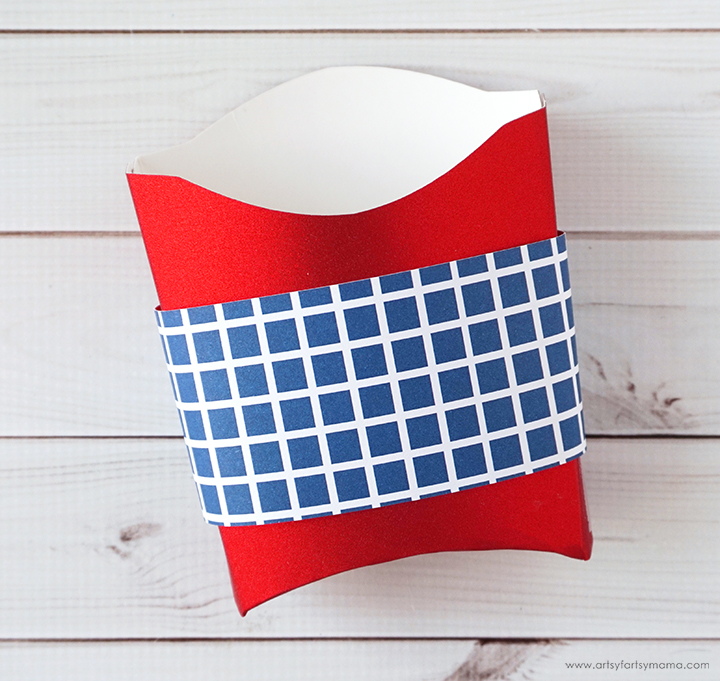
After the box is assembled and holding together, wrap the band piece around the box and secure the ends together with glue or tape.

To make the tag, glue the "Let Freedom Ring" words to the front of the cardstock circle. Don't want to mess with glue? Another great option is using glitter vinyl and place it on the cardstock like you would use a sticker. Easy peasy!

Place the cardstock circle on the front of the silver sparkle paper medallion and stick it down well with glue or tape.

Lastly, secure the tag to the front of the favor box with glue dots or other adhesive. Repeat as necessary for all of your party guests.

Fill up the favor boxes with sparklers, poppers, patriotic-themed surprises, and red, white, and blue treats for your guests to enjoy throughout the night!
Looking for more 4th of July inspiration?
Check out this collection of OVER 100 creative 4th of July crafts and recipes!!

Don't forget to Pin, Like, and Share!











These are so cute Lindsay!
ReplyDeleteThese are seriously so cute! I usually stick to cutting vinyl with my cutter, but I clearly need to venture out and try more paper projects.
ReplyDeleteI don't have a Cricut....any ideas on how to do these another way?
ReplyDeleteThanks for sharing with us! I'm featuring you this week when the next To Grandma's house we go link party starts!
ReplyDeleteThese are too cute! I'll be featuring your post on tomorrow's Crafty Creators!
ReplyDeletexoxo,
Niki
What a fun project Lindsay!
ReplyDeleteThank you for sharing it at Create, Bake, Grow & Gathered this week. I'm delighted to be featuring your 4th of July favour box at tonight's party and pinning too.
Hugs,
Kerryanne
These are so cute and the idea is so adaptable to any theme. They are sure to be a big hit!
ReplyDeleteGreat Project! I tried to find it in Design Space. When I clicked on your link DS opened but the project did not come up. How can I get the project?
ReplyDeleteGreat Project! I tried to find it in Design Space. When I clicked on your link DS opened but the project did not come up. How can I get the project?
ReplyDelete